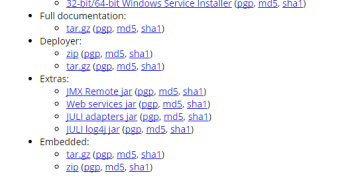HTTP web server manager
Apache Tomcat is an internet and network utility developed as an open-source implementation of the Jakarta EE platform, which is the evolution of the Java EE platform. Thus, you will notice that Tomcat 10 and later implement specifications are developed as part of Jakarta EE while Tomcat 9 and earlier implement specifications were under Java EE.
With this app, users can manage HTTP web servers with a standard programming language. It'll then allow you to run web applications in the interface of browsers including Firefox, Chrome, or Internet Explorer. You can freely download and use this on your Windows desktop.
What is the Apache Tomcat server used for?
Apache Tomcat is an implementation of several Jakarta Enterprise Edition specifications that uses Expression Language, Servlet, WebSocket, and Jakarta Server Pages. It gives you a dedicated Jakarta HTTP web server environment, ensuring that every written Jakarta code will run smoothly.
Moreover, it allows users to run web servers while using Jakarta codes as well. This network tool has been used by popular web applications and major industries and organizations, such as AppFuse, Bonhams, CardinalHealth, WalMart’s websites, and The Weather Channel. This software solution comes with various components, each with a role of its own.
Catalina contains the servlet while Cluster arranges the workload for all applications in the webserver. Coyote, on the other hand, connects the HTTP 1.1 protocol and turns Catalina into a web server. Furthermore, Jasper analyzes every JSP file on the webserver.
Some coding restrictions
Apache Tomcat follows the coding conventions when writing, including using spaces for indenting codes. However, users must note that coding has limitations. It only allows 100-character line width, with the “{“ symbol at the end of the line and four space indents for Jakarta sources.
There is also an 80-character line width and two-space indents limit for documenting sources in .txt and .xml formats. This app is a community-based project under the second version of the Apache License. Community developers have contributed to the development of this freeware. Beginners and expert programmers are welcome to take part in its development.
A complex webserver with Jakarta-based capabilities
Apache Tomcat can help Jakarta programmers to host web servers in a familiar programming language. It has become one of the standard tools for most websites running with Jakarta scripts or also formerly known as Java scripts. Its long years of service along with the involvement of community developers makes it a reliable web server.